TouchScreen Whiteboard: The Ultimate Guide to Choosing the Best Option for 2024
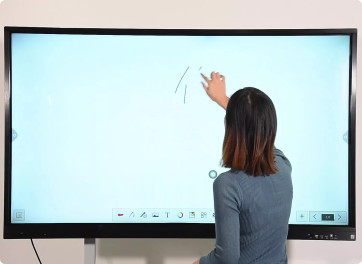
Table of Contents
The Ultimate Guide to Choosing the Best TouchScreen Whiteboard for 2024
Effective communication and collaboration are competitive advantages in this fast-paced world. This modern rendition of traditional whiteboards, infused with Touchscreen whiteboard technology, reimagines and elevates how we brainstorm, teach, and collaborate. It can achieve all of these things with a whiteboard.
These boards allow for dynamic tools for real-time engagement, from business meetings to the classroom. In this article, we will guide you on how to pick the right touchscreen whiteboard in 2024. Here’s a list of beautiful touch screens that help you make an intelligent choice.
What is a Touch Screen Whiteboard?
A touchscreen whiteboard is an interactive display where the user can write and draw or interact with the content on the screen. It’s a big replacement for the traditional whiteboard, combining the simplicity of a marker’s usage and the computer’s functionality.
Unlike whiteboards, where everything marked on them is constantly smudged out with erasers, anything written on a whiteboard can be digitally saved and shared, then edited at later dates. This makes it very useful in workplaces and educational institutions today.
Why Use a Touch Screen Whiteboard?
Touchscreen whiteboards are increasingly used in offices, classrooms, and creative circles to enhance collaboration, engagement, and productivity in brainstorming sessions.
1. Enhanced Collaboration
These whiteboards foster group collaboration, enabling multiple people to draw on the board simultaneously.
2. Higher Involvement in Learning
It would mean there is much for them to gain as a teacher. Touchscreen whiteboards are an effective teaching method with multimedia and interactive activities. Thus, students will pay more attention.
3. Improved Productivity
Those touch screen whiteboards will save considerable time for meetings and presentations, resulting in a more agile environment where notes can be taken easily and shared later.
Key Features to Consider in a Touch Screen Whiteboard
Features to consider for the best touchscreen whiteboard.
1. Screen Size
Sizes: typically 55 to 86 inches. The larger the size of a room, the larger the size preferred, and this is because large sizes allow viewers to see distinctly in the room.
2. Touch Sensitivity
Find a multi-touch feature that allows different users to collaborate on a board simultaneously. It should also be able to identify the touch type, such as with a finger or stylus.
3. Compatibility With Other Software
Ensure your whiteboard integrates easily with whatever other things you use, such as Zoom or Microsoft Teams. Whiteboards are solid at everything on the primary get-together of apps, and many have improved performance with individual applications from your third.

Durability
Lastly, double-check the type of glass on your whiteboard – one with anti-glare glass and a scratch-resistant surface will be more durable in high-traffic areas.
The Best 5 Touch Screen Whiteboards 2024
Here is the list of the best touch screen whiteboards, based on their core strength, for 2024.
Samsung Flip 2: Quite a great touch, perfect for small to medium room applications.
Microsoft Surface Hub 2S: Outstanding integration with Microsoft apps, sleek business design.
Vibe All-in-One: Extremely Cost-Effective with user-friendly software, great for educational and small business use.
SMART Board MX Series: Multi-touch suitable for in-class use.
BenQ RP860K: Highly durable plus user-friendly interface, great for big meeting rooms.
How to Implement a Touch Screen Whiteboard in the Workplace?
Implementing a touchscreen whiteboard in the workplace must be done by planning and training.
Location Selection: Position it properly so everyone can easily view and access the board.
Train Your Team: Organize a training session so everyone knows how to use its features best.
Integrate Software: Complement it with the software you use most frequently, thereby easily integrating it with any other software without understanding them all.
Touch Screen Whiteboards for Education
The touch screen whiteboard in classrooms will capture the students’ attention because it makes lessons interactive. Multimedia learning materials and traditional lesson materials can be presented, facilitating lively learning.
Touch screen whiteboards are also much more flexible than a chalkboard or projector, as the teacher can write, move objects around, and display rich content in one location.
Cost Analysis: Is a Touch Screen Whiteboard Worth the Investment?
Touch screen whiteboards are costlier at the onset than whiteboards, but the ROI comes through better collaboration, high productivity, and outcomes in the learning process.
Entry Level: $1,000-$2,500
Middle Range: $2,500-$5,000
Advanced models: $5,000 – $10,000
If you think about it, that is often enough to warrant the expenditure for most businesses and schools since these kids will continue getting used to it.
Common Challenges and How to Overcome Them
Touch screen whiteboards have a relatively low learning curve and do not cause end-user nightmares. Challenges you may face are most likely to be.
Setup: Large models require a professional installer to set them up correctly.
Software Integration: Get smart about selecting an item you know will work with your existing tools at your organization.
Maintenance: To avoid failure, whiteboard screens should be kept clean and updated with other software applications.
The Future of Touch Screen Whiteboards: Trends for 2024 and Beyond
The outlook is optimistic concerning touch screen whiteboards. The next features that will likely feature on the boards include AI-driven tools, cloud capabilities, and augmented reality features. Such technology will ensure that boards become even more intuitive, connected, and responsive to electronic devices.
How does a smartboard compare to a touchscreen whiteboard?
A smartboard is generally more intuitively touch-sensitive and better integrated with software than a touch screen whiteboard.
Can multiple users work on the touch screen whiteboard simultaneously?
Most multi-touch-enabled touch screen whiteboards are designed for multiple users to operate simultaneously.
How big do I make my touchscreen whiteboard?
It entirely depends on the space that you have in hand. For small rooms, you may opt for 55 inches, but for larger spaces, you will need something with more visibility at 86 inches.
How difficult is it to mount a touch whiteboard?
Most of them have pretty straightforward instructions, although more giant screens would be something that a professional needs to install.
How sturdy are touch whiteboards?
High-quality touch whiteboards are built with durability in mind. They often work using anti-glare and scratch-resistant glass.
Is a touch screen whiteboard good for collaborative work from a distance?
First, we get a taste of top-of-the-line Piano Black models, paired with connectivity features such as Zoom remote telecollaboration tools to display the information in virtual meetings.
Conclusion
Regarding how you interact, here are the things that make sense about a touchscreen whiteboard being an investment. They provide more interaction, increased productivity, and features than the traditional whiteboards, making it the present-day multi-purpose tool used in contemporary setups.
Which model fits your needs in 2024 would depend much on the screen size, touch sensitivity, software compatibility, and budget. With more to come, now is a great time for workplaces and classrooms to begin examining this innovative technology.


Very nice information.